Here are the frequently asked questions and answers to those questions.
- What are the differences between the paid version of FireAlpaca SE (Steam Edition) and the standard free version of FireAlpaca?
- Can I use an illustration created in FireAlpaca for my work (business)? Also where does the copyright of the illustration belong to?
- Can I produce the merchandise goods with FireAlpaca characters and sell them?
- Can I post an image that includes FireAlpaca screenshots to SNS sites?
- Default brushes are gone. How can I restore?
- When I draw with brush tool, the drawing starts offset from the actual position. Is there any way to fix this?
- What will be the cause of the file saving failure?
- It says “Invalid MDP file”. Can I recover the file?
- The window, such as color palette window or brush window, disappeared.
- I cannot draw anything.
- Can I install it in school computers?
What are the differences between the paid version of FireAlpaca SE (Steam Edition) and the standard free version of FireAlpaca?
- Dark UI option
- SE exclusive features:
- Distortion
- Brush list preview
- Layer Mask
- SE exclusive brush
Can I use an illustration created in FireAlpaca for my work (business)? Also where does the copyright of the illustration belong to?
Yes, you can use for your work. Illustrations created in FireAlpaca can be used for personal and business uses.
The copyright of your illustration belongs to you.
Can I produce the merchandise goods with FireAlpaca characters and sell them?
Producing the merchandise goods with FireAlpaca characters or logo without our permission is prohibited.
Please contact us first.
Can I post an image that includes FireAlpaca screenshots to SNS sites?
Yes, you can use the screenshots for publishing, magazine article, blog entry, X and other SNS, etc..
Default brushes are gone. How can I restore?
To restore the default brushes, please go to the menu and click Help > Initialize Settings > Restore Preset Brushes…
When I draw with brush tool, the drawing starts offset from the actual position. Is there any way to fix this?
We have received the reports from users that this glitch sometimes happens depending on the pen tablet type or driver version.
There is a limitation in improving the condition on the software developer end, therefore it will be extremely helpful if users contact the pen tablet manufacturers to provide further information to FireAlpaca. It will increase a chance to resolve the fundamental issues.
Each user’s cooperation will become the most powerful driving force.
We truly appreciate your cooperation and participation.
If you are using Windows, please go to “Brush Environment Settings” under file menu and check “Start brushing when pen pressure is detected”. This may improve the condition.
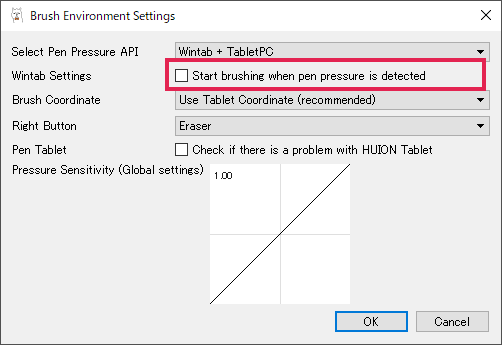
What will be the cause of the file saving failure?
First of all, please make sure that there is sufficient available disk capacity to save a file. In order to work on your drawing smoothly, maintaining at least a few GB available disk capacity is optimum.
Also for Windows users, there is a possibility that software (DDL) creating thumbnail images of a MDP file causes the contest.
If MediBangPaint is installed in your PC, there is a high possibility to cause the file contest, which means that you will not be able to overwrite a file. Therefore please check any performance issues under the condition of only FireAlpaca being installed in your PC.
It says “Invalid MDP file”. Can I recover the file?
The file may not be recovered, however there is a possibility that the backup file is saved under Help menu > “Open Config Folder” > “Autosave_backup” folder.
The window, such as color palette window or brush window, disappeared.
You can show/hide each window from the main menu under “Window”. By selecting “Initialize”, it will revert to the default setting.
I cannot draw anything.
Go to “File” > “New” to create a canvas.
Can I install it in school computers?
For student users
FireAlpaca is a freeware. Please use it freely.
However you should check with your school teacher prior to installing it to any school computers.
For school teachers and IT managers
FireAlpaca is a free digital painting software that is compatible with both Windows and Mac platform. There is no cost associated with downloading, installing, and using FireAlpaca.
Please be sure to download the installer from our official website in order to avoid scam or malware. FireAlpaca is completely free and run by supports from sponsorship.
Therefore an ads banner window showing the related information pops up at a start-up. These ads banners shows the products from official sponsors, including our company PGN, and are securely managed by our team.
There is no limitation on the commercial use of your illustration created in FireAlpaca.
There is no limitation on using FireAlpaca at classes and seminars under host’s discretion and responsibility.

