[Color] menu is home to commands that let you perform any operation about colors and palette.
Transparent
Check this to choose transparent color.
Swap
Exchange the current foreground color and background color.
Initialize
Set foreground color to black and background color to white.
Restore Colors at Startup
Check this to restore the foreground color and background color as the previous setting at startup.
Color Bar
Check this to display color bar in [Color] window.
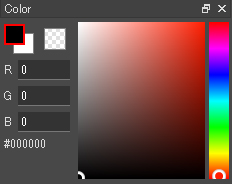
Color Wheel
Check this to display color wheel in [Color] window.
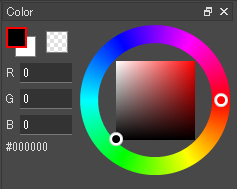
Clear All Palettes in Group
Clear all palettes in the selected group.
Import Palette Group
Import the FAP (FireAlpaca Palette) file.
Export Palette Group
Export the currently selected palette group as a FAP (FireAlpaca Palette) file.
Import ACO Color Palette
Import the ACO (ACO Color Palette) file.
Export ACO Color Palette
Export the currently selected palette group as an ACO (ACO Color Palette) file.
Large Display of Palette
Check this to show each color larger on [Color Palette] window.
Lock Palette
Once check this, the order of colors in [Color Palette] window cannot be rearranged. It means simply locking positions of colors, so you can edit and delete colors.
Edit Gradients
[Gradient Edit] dialog box
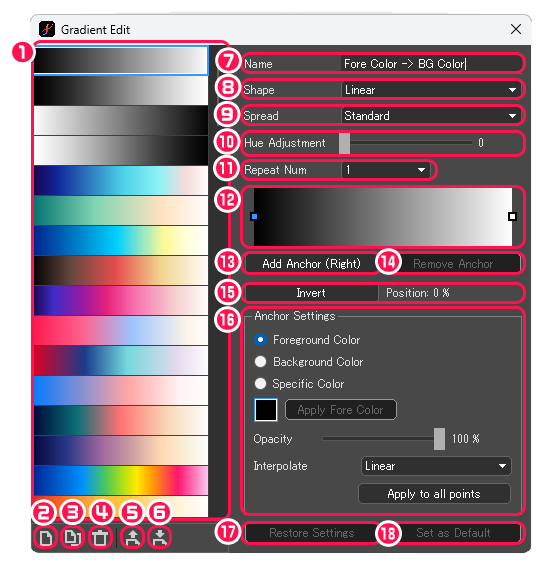
①The list of gradients is shown.
②Add a Gradient : Add new gradient.
③Duplicating a Gradient : Duplicate the selected gradient.
④Remove Gradient : Remove the selected gradient.
⑤Export Gradient to a File : Export the selected gradient as an MDG file.
⑥Import Gradient from a File : Import the MDG file and adds a gradient.
⑦Name : Edit a name for the gradient.
⑧Shape : Choose the shape of gradient from [Linear], [Radial], or [Conic].
⑨Spread : Choose the spread of gradient from [Standard] / [Repeat], or [Reflect].
⑩Hue Adjustment : Change the hue of the selected gradient.
⑪Repeat Num : Specify the number of times to repeat the selected gradient.
⑫The color information of the selected gradient is shown.
⑬Add Anchor (Right) : Add a control anchor to ⑫.
⑭Remove Anchor : Remove a selected control anchor on ⑫.
⑮Invert : Reverse the selected gradient.
⑯Anchor Settings
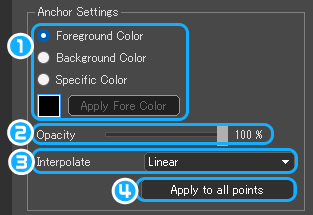
❶Specify the color of the anchor.
❷Opacity : Specify the opacity of the anchor.
❸Interpolate : Specify how to interpolate gradient colors.
❹Apply to all points : The color interpolation method of the selected anchor is applied to all anchors.
⑰Restore Settings : Discard edits.
⑱Set as Default : The edited content will be synchronized as the initial setting of the selected gradient.




