The smallest unit of digital image is pixel. Therefore, there is no any other description except for pixel.
Let’s take this small image (20×20 pixel) for example. Then, try to draw a filled circle. Seems like the circle shown below, right?
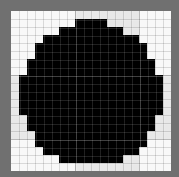
Image. Circle with jaggies
See!! The circle is not as pretty as imagined right. However, there is no other description other than using 1 pixel. You would like to draw a circle like this (on the left side of examples below) at first, but you are not able to make the units more smaller.
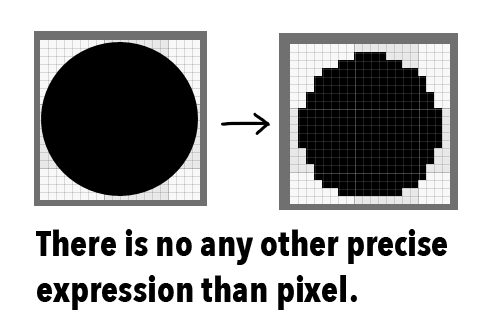
Image. Is the only way to draw a circle in this way?
As the former image, you might think that is difference between “fill” and “unfill”.
For example, take this “covered in half” pixel, set in 50% opacity pixel. Or take this “covered in one quarter” pixel, set in 25% opacity opacity pixel. What if you adjust the opacity based on the area covered while you are drawing like this?
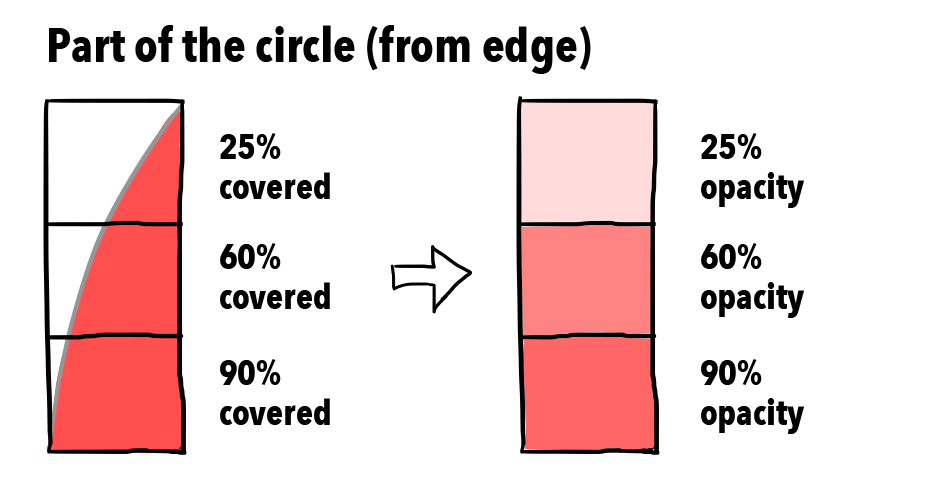
Image. Opacity depends on the coverage of its part.
In this way, you can draw it perfectly by FireAlpaca.
In graphic processing, anti-aliasing performs and revised as insufficient pixels information included.
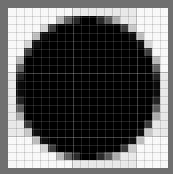
Image. Circle proceeded with anti-aliasing




